Google Ads continues to evolve, and Performance Max (PMAX) campaigns are the latest tool for advertisers aiming to maximize conversions across all Google channels. In this episode, Kyle from Max Conversion breaks down the exact step-by-step process for setting up PMAX campaigns in 2025, looking ahead to 2026. If you’re a business owner or marketer, this guide will help you reduce your cost per lead, optimize your ad campaigns, and ensure every dollar spent drives tangible results. By the end, you’ll know exactly how to structure your PMAX campaigns for lead generation, audience targeting, and landing page success.
Table of Contents
What is a PMAX Campaign?
Step 1: Campaign Setup
Step 2: Location and Language Settings
Step 3: Branding & Asset Setup
Step 4: Landing Page & Site Link Strategy
Step 5: Targeted Audience Signals
Step 6: Budget Recommendations
Step 7: Final Setup and Launch
Conclusion
What is a PMAX Campaign?
Performance Max campaigns are a Google Ads solution that leverages automation to optimize your ads across Search, Display, YouTube, Discover, and Gmail. Unlike traditional campaigns, PMAX allows advertisers to reach audiences across all Google channels with a single campaign while focusing on conversions or conversion value.
As Kyle explains,
“The key with PMAX is keeping it narrow and highly targeted. Focus on your service, your audience, and your conversion goals, everything else is secondary.”
Step 1: Campaign Setup
- Log into your Google Ads account.
- Click the blue + button and select New Campaign.
- Choose your campaign goal. For lead generation, you can select Leads or No Goal Guidance, both lead to the same setup page.
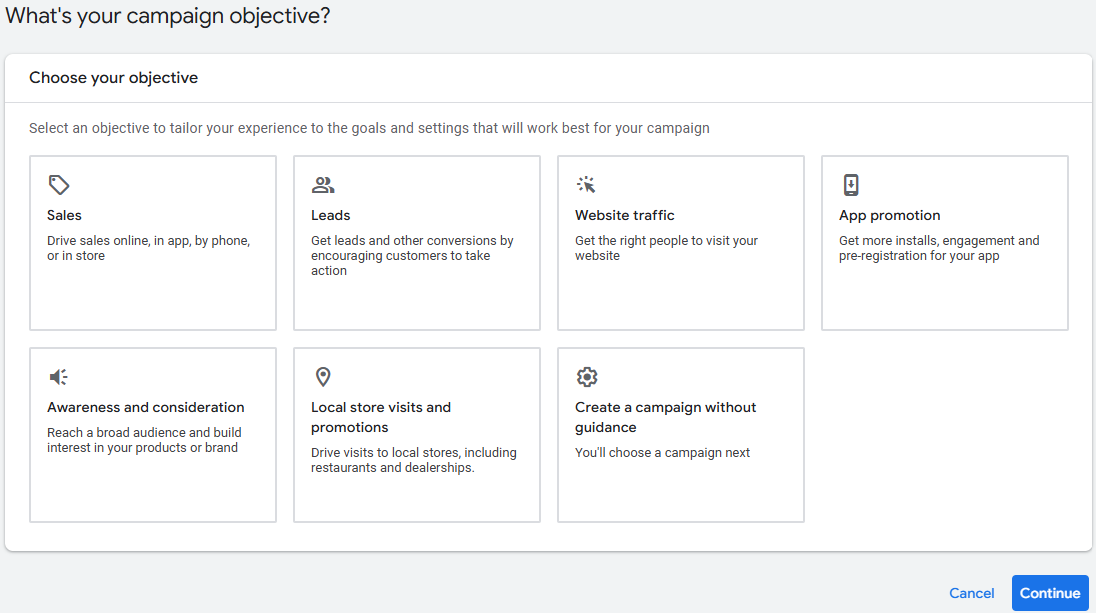
- Select Performance Max and continue.
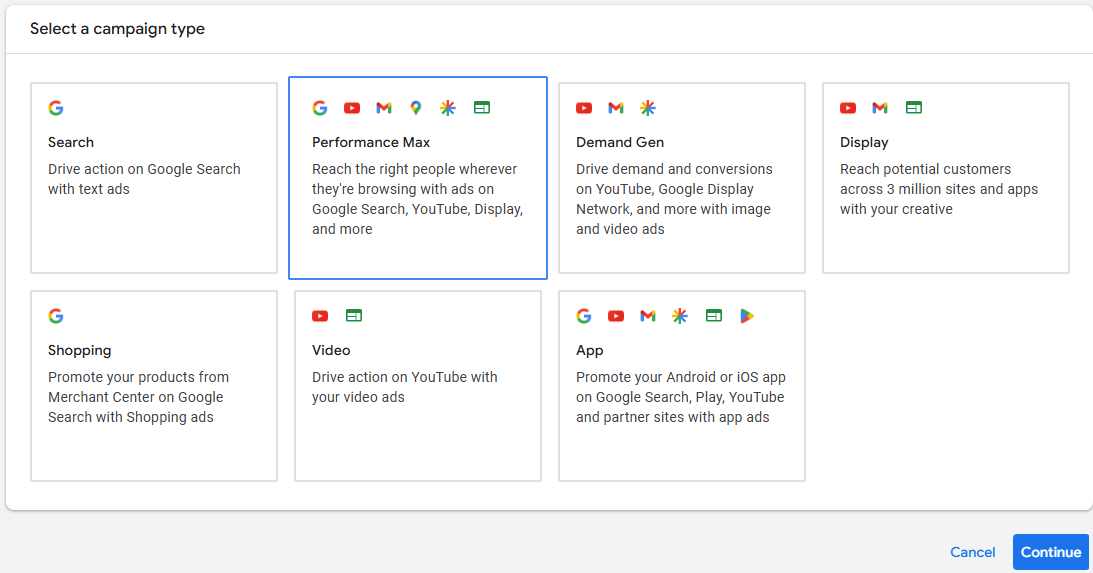
- Name your campaign with your URL and service type, e.g., Roofing PMAX Campaign.
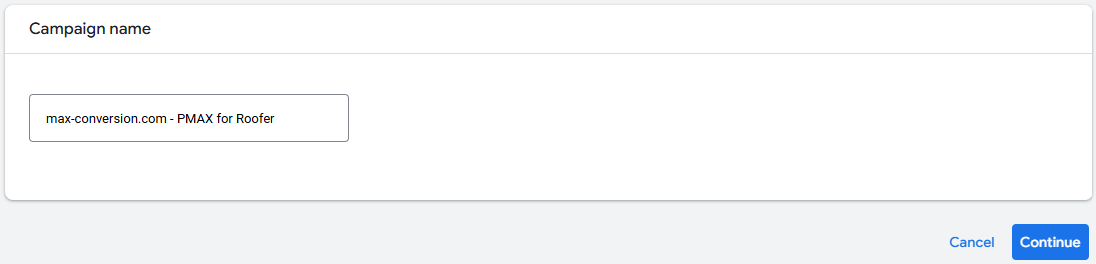
- Focus on Conversions or Conversion Value, leaving Target CPA blank until you have at least 20 conversions.
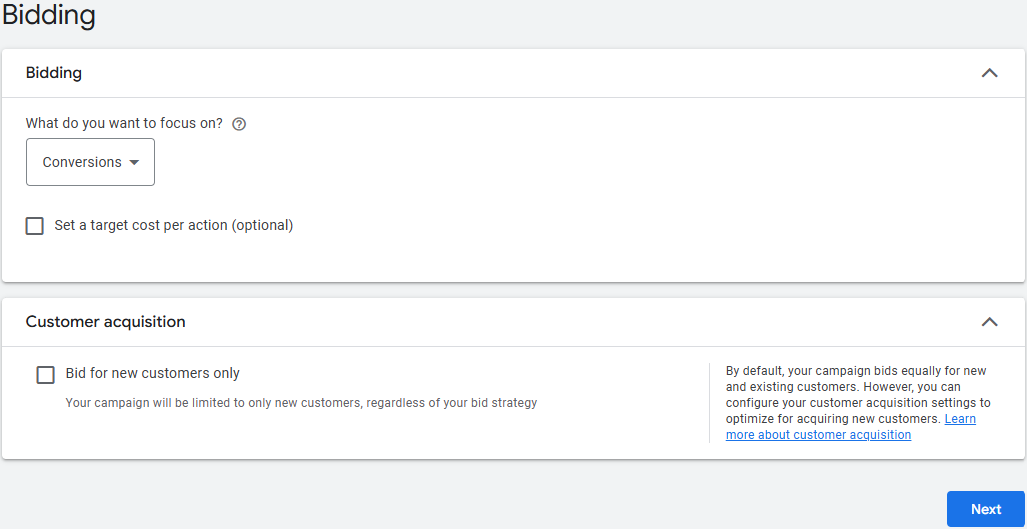
Pro Tip: Once your campaign reaches a steady conversion rate, you can gradually set a Target CPA to reduce cost per lead.
Step 2: Location and Language Settings
Set a specific location to target, e.g., St. Louis, MO.
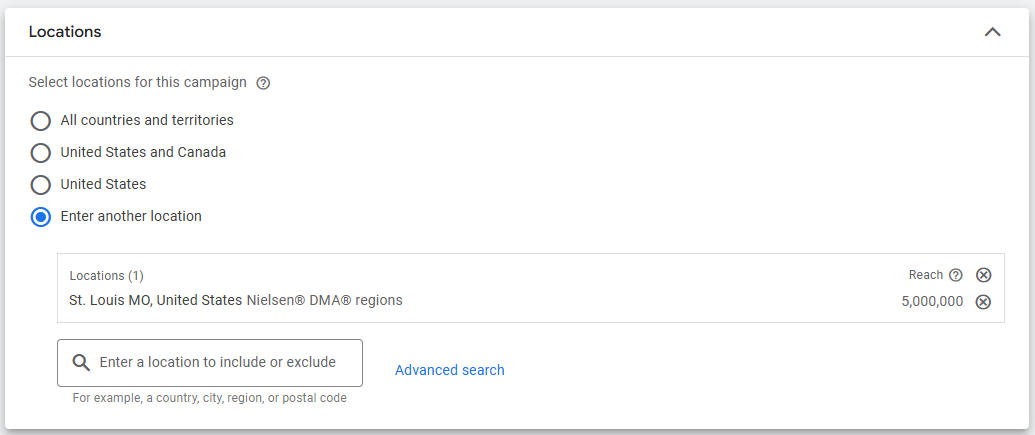
- Choose only one language per campaign; run separate campaigns for additional languages.
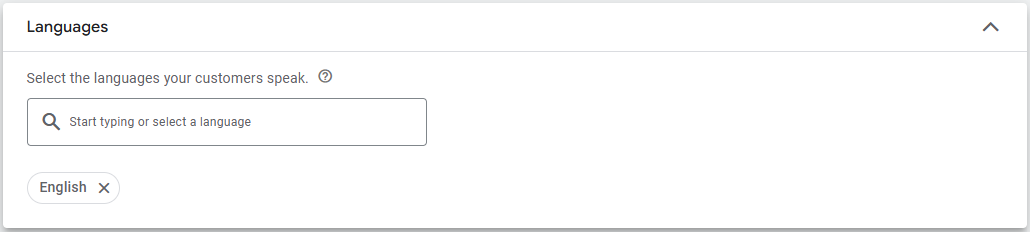
- Limit ad schedules to hours when you can respond to calls or leads for service-based businesses.
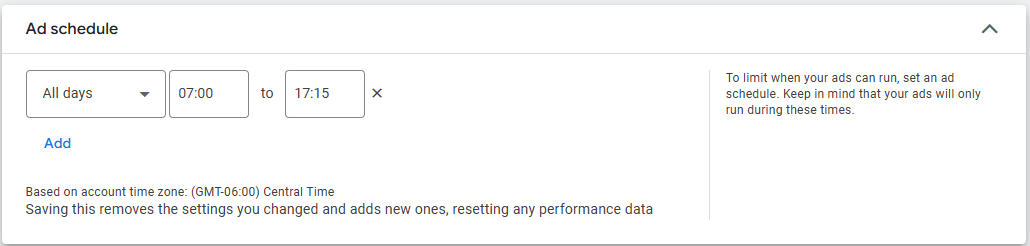
Tip from Max Conversion: Only run ads during hours you can answer inquiries to avoid wasted ad spend and missed opportunities.
Step 3: Branding & Asset Setup
Upload your logo and set brand colors using a color picker.
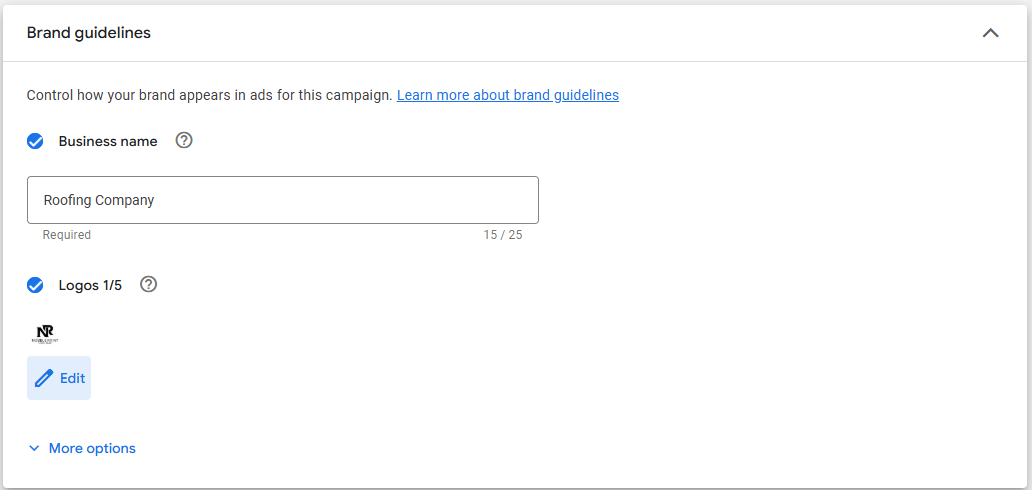
- Add headlines that are specific and relevant to your service:
- Example: “Roof Replacement Starting at $5,000”
- Include general headlines like “We Repair Leaky Roofs” or “Residential Roofing Solutions.”
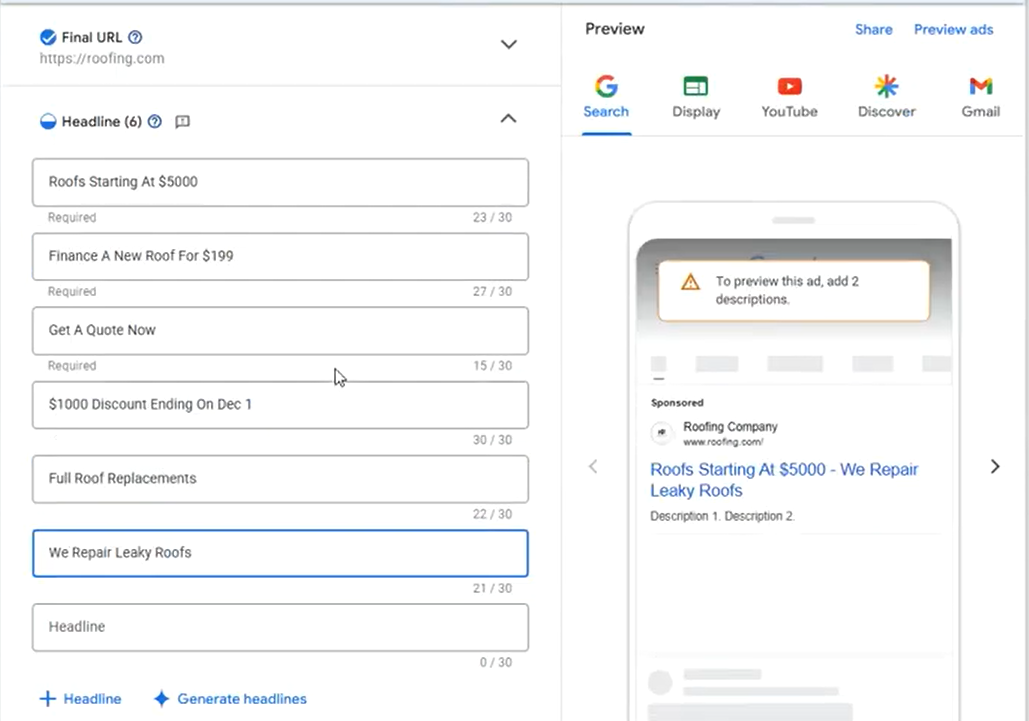
- Add long headlines for extra clarity and click appeal:
- Example: “St. Louis Top-Rated Roofing Company – Roof Replacement Made Easy.”
Images vs. Videos:
- Images are crucial; videos are optional. For local service businesses, videos can be skipped unless used in a dedicated YouTube campaign.
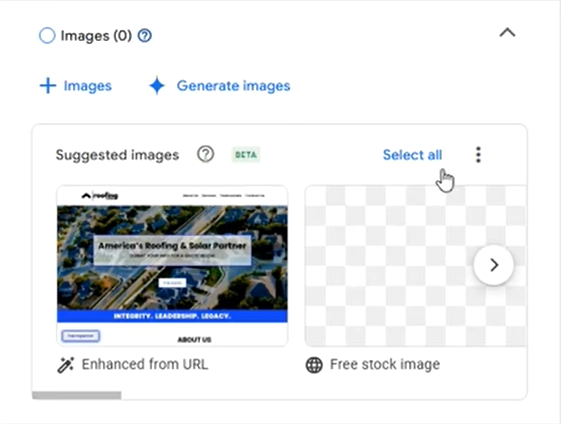
Step 4: Landing Page & Site Link Strategy
- Always use dedicated landing pages for each service or offer.
- Examples:
- Roofing replacement → roofing replacement landing page
- Leak repair → leak repair landing page
- Use unique site link parameters to avoid duplicate URLs:
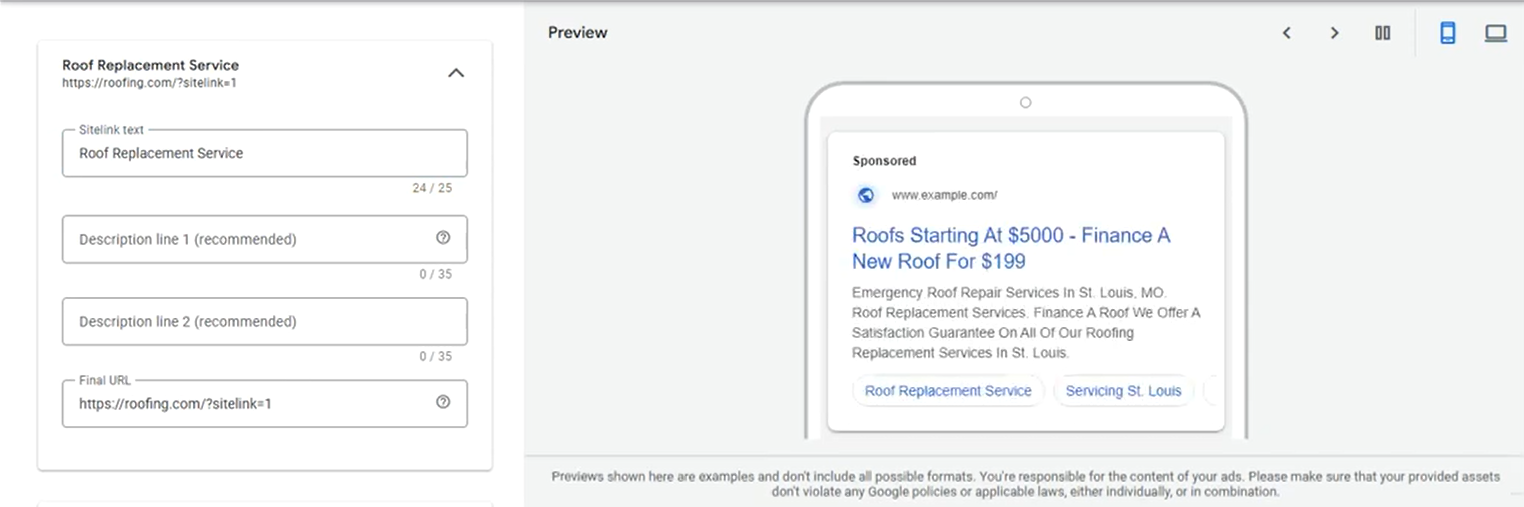
- Add call-to-action extensions like “Get a Quote Now” or “Apply Today.”
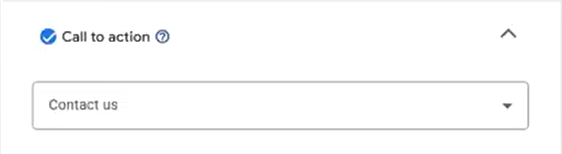
- Include promotion and structured snippet extensions to highlight special offers and services.
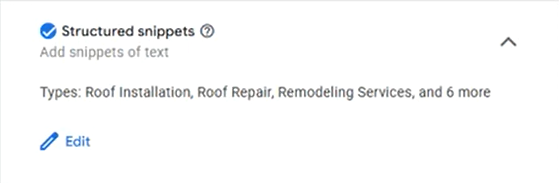
Kyle emphasizes: “We want users clicking any link to land on a page dedicated to that type of traffic, it improves conversion rates dramatically.”
Step 5: Targeted Audience Signals
Keep keywords specific and narrow, e.g., “roofing replacement,” “roofing replacement quote.”
- Separate asset groups by service type:
- Roofing replacement
- Roofing repair
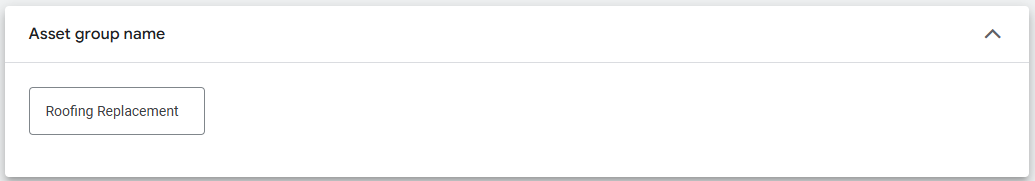
- Audience selection:
- In-market audiences: People actively searching for roofing services
- Affinity audiences: People with habits aligned with service spending, such as shoppers
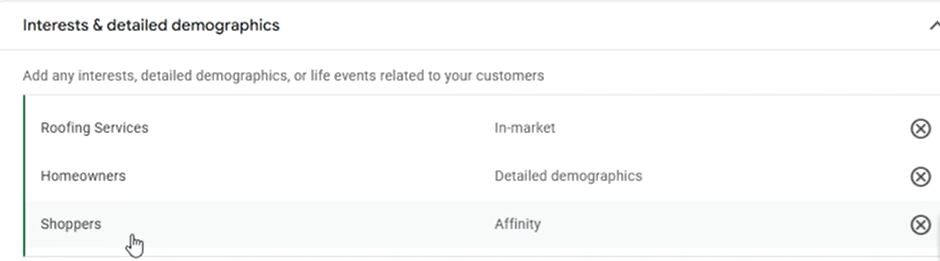
- Demographics: Homeowners aged 35–65+
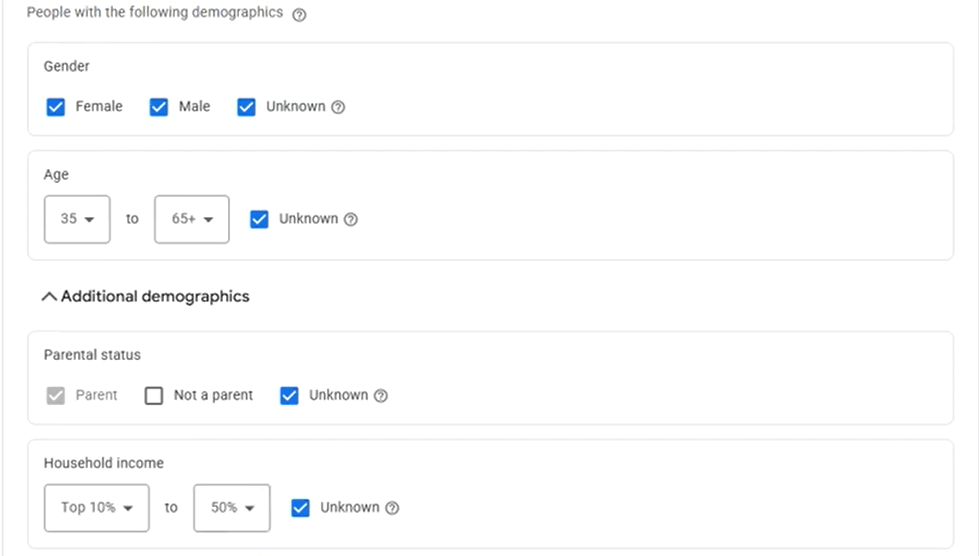
Max Conversion Insight:
“Affinity audiences like shoppers tend to convert more consistently because their habits show higher intent to engage with services.”
Step 6: Budget Recommendations
- Start with $40–$50 per day for optimal testing and data collection.
- Budgets below $15/day are generally insufficient to generate meaningful conversions.
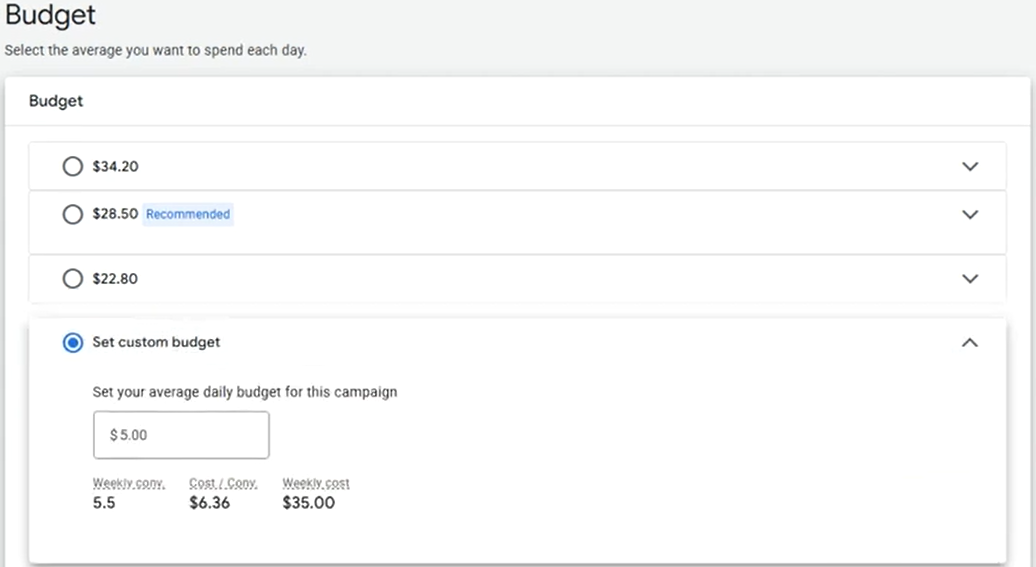
Step 7: Final Setup and Launch
- Double-check conversion tracking, without it, Google cannot optimize effectively.
- Review all assets, headlines, images, audience settings, and landing pages.
- Hit Publish to launch your PMAX campaign
Kyle’s advice:
“The most important step is keeping your campaign narrow, specific, and fully optimized for conversions. Once that’s in place, Google’s automation will maximize ad ROI.”
Conclusion:
Setting up a successful PMAX campaign in 2025 is about precision and attention to detail. Narrow your audience, focus on conversion-driven goals, use dedicated landing pages, and optimize your headlines, images, and extensions. By following these steps, you’ll reduce cost per lead, increase conversions, and maximize your Google Ads ROI.
If you need help improving your Google Ads performance, Book a Free Strategy Call with Max Conversion.
What information do I need before setting up a Performance Max campaign?
Before you start, make sure you have clear campaign goals (sales, leads, or store visits), conversion tracking properly set up, a Google Merchant Center account (for ecommerce), and creative assets such as headlines, descriptions, images, logos, and videos. Having a defined budget and target audience signals (like customer lists or interests) will also help optimize performance faster.
How do I choose the right campaign objective when creating a PMax campaign?
Select the objective that aligns with your business goal, Sales, Leads, or Local store visits and promotions. Google uses this objective to optimize delivery across its networks. Choosing the correct objective ensures the algorithm prioritizes the right conversion actions during optimization.
What are asset groups, and how should I set them up?
Asset groups are collections of creatives (text, images, videos) that Google mixes and matches across channels. Create asset groups based on themes such as product categories, services, or audience segments. Each group should have relevant headlines, descriptions, and visuals that align with the landing page you’re sending traffic to.
How do audience signals help in a step-by-step PMax setup?
Audience signals guide Google’s automation by indicating who is most likely to convert. You can add customer lists, website visitors, in-market audiences, or custom segments. While PMax can go beyond these signals, adding them during setup helps the campaign learn faster and improve early performance.
How long does it take for a Performance Max campaign to optimize, and what should I monitor?
PMax campaigns typically need 2–4 weeks to fully optimize. During this period, avoid frequent changes. Monitor key metrics such as conversions, cost per conversion, asset performance, and search term insights. After the learning phase, you can refine assets, budgets, and bidding strategies based on results.
